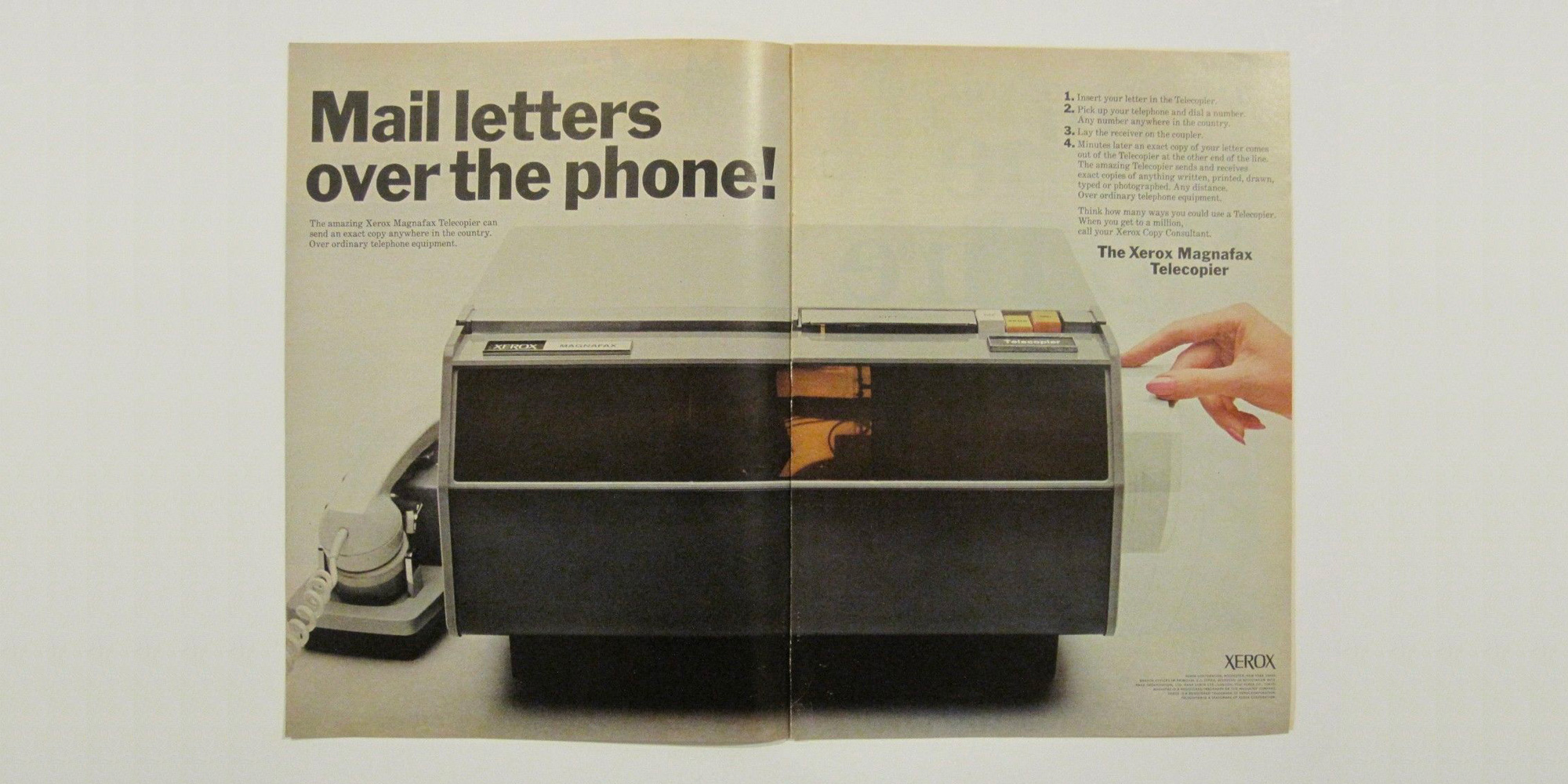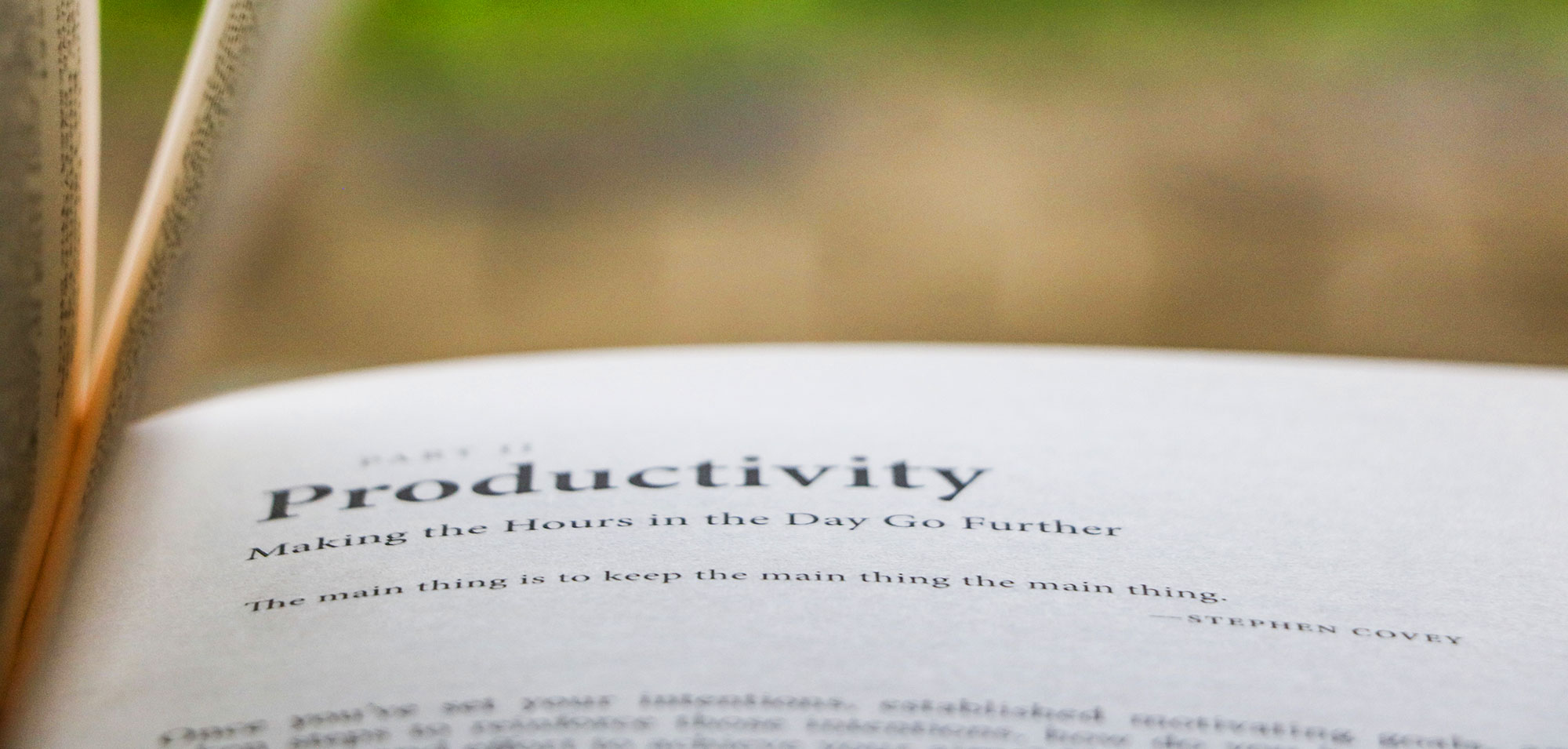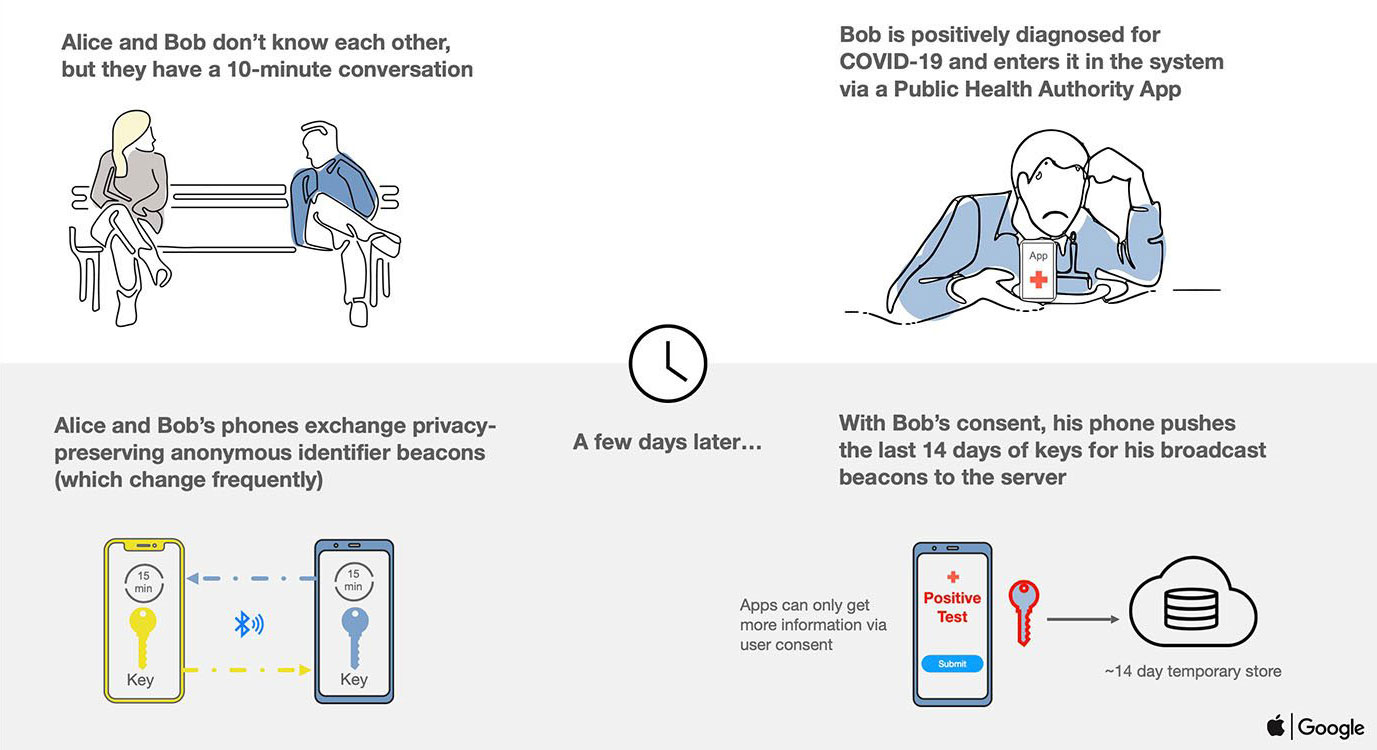
Last week, in an unprecedented partnership, Apple and Google released the first version of the Exposure Notification API. This technology will allow public health agencies to send you an alert if you’ve been exposed to someone with COVID-19.
The question is: Will people use this potentially life saving technology?
I get it. Everyone is concerned with privacy, big brother and civil liberties. So before anyone starts to dust off their soapbox, let’s get up to speed on how the technology actually works.
Imagine that everyone you come in contact with, you give a tiny magic crystal to. They all look the same, and nobody can link you back to that crystal once you give it to them. Now one day you test positive for COVID-19 and decide that you want to let everyone you’ve been in contact with know. You cast a spell and all the magic crystals that you gave out all turn red, alerting everyone that they have potentially been exposed and to take precautions. They don’t know who the glowing red crystal belongs to, they just know they’ve been exposed.
That’s how it works. It’s brilliantly simple, anonymous and entirely opt-in by each individual.
I don’t want my location tracked!
The technology isn’t tracking your location and in fact location data PLAYS NO PART IN IT. It doesn’t need to. In fact to even use the API, apps must have Location Services turned off to further enforce this policy.
Honestly if you’re reading this on Facebook, LinkedIn, an iPhone or an Android.. if you use Instagram, Twitter, Facebook or Youtube, you have zero grounds to complain about privacy, you just don’t know it. If a product is free, YOU are the product.
I don’t want my data in the cloud!
Contact tracing data is only stored on a user’s device and is only processed on a user’s device.
But privacy?
Privacy is the tentpole of this technology. The Temporary Exposure Keys are randomly generated, encrypted bluetooth signals. Using WiFi at Starbucks is more dangerous.
But I don’t want to help my community!
Nobody is forcing you to use it. It’s all opt-in and you can decide to download the apps (when they’re ready) or not.
At A Glance
- The entire system is opt-in
- Other applications for contact tracing will be allowed in the App Stores; they can adopt Apple and Google’s API, but they must remove all Location Services features and adopt the privacy frameworks of the Apple and Google API
- Contact tracing data is only stored on a user’s device
- Contact tracing data is only processed on a user’s device
- Public health agencies can define what constitutes an exposure event
- Public health agencies can determine the number of exposure events a person has had
- Transmission risk of positive cases can be factored into the definition of an exposure event
- Public health agencies can contact exposed users based on a combination of the API and data that users voluntarily choose to input into the app
- No news to announce yet on whether Apple will promote these applications, such as in the App Stores
Closing Thoughts
I hope when these apps become available you consider the benefit you’ll be providing to the community. It doesn’t cost you money, time, privacy, security, liberties or anything else. The only thing it costs you is the interest in protecting our communities.
Further Reading: