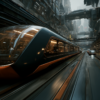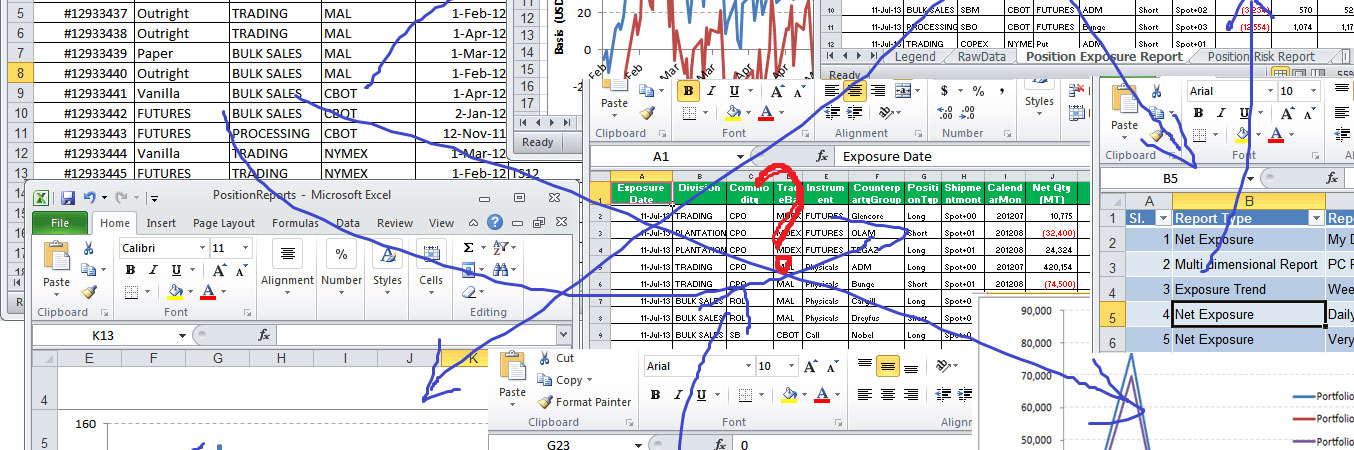
Forrester estimates that about 81% of all business use Excel. Excel is used for estimation, projection, day to day operations and pretty much anything you can imagine. Entire companies are run on Excel… it’s used in industries from finance to construction to education to medicine, relatively important stuff.
So… ?
Here’s a fun statistic: Researchers have found that up to 90% of all spreadsheets have errors that affect their results.
Let that sink in for a sec.
Some fun examples:
- That time when a rookie Excel error cost Barclay’s Bank MILLIONS during the 2008 meltdown.
- That time a copy & paste error cost TransAlta $24 Million
- That time that a copy & paste error cost JP Morgan $6 BILLION
Those are just a few of the noteworthy spreadsheet bloopers with financial implications. The impact to scientific research, medical outcomes, and countless others is hard to even imagine. Many times, the errors just simply go unnoticed, costing companies money, time and resources completely unbeknownst to anyone at all.
Most companies are not going to get away from Excel as a super powerful tool for calculating, managing and modeling data. It’s cheap, it’s easy to use and is completely flexible to use as anything from a CRM to a Budget. All the reasons it’s so great is also what makes it so dangerous.
- It doesn’t require training and most people are not actually trained to use it properly.
- It doesn’t have best practices for every use case because the use cases are so varied.
- It’s often emailed back and forth creating versioning nightmares and discrepancies.
- It’s highly susceptible to human error!
- It’s doesn’t integrate well with other systems in real time and share the data.
- It’s often used for mission critical information and at risk of copy & paste or formatting errors.
How to Protect Your Company
These are a few things you can do to protect against Excel costing you dearly:
- Cloudify. Utilize cloud based Excel on Office Live or even Google Sheets or Smartsheet to eliminate versioning issues. Stop emailing budget_final_final_v2.xls back and forth and move it to cloud if it’s a document that needs collaboration.
- Clarify. Understand your business processes and clarify where spreadsheets should be used and where a dedicated and purpose-built platform would be better. e.g. if you’re using Excel as your CRM, maybe don’t.
- Standardize. If Excel is the right tool for the job then standardize the sheet across the company. Don’t have 5 different estimators using 5 different estimation sheets!
- Validate. Your spreadsheet is ready for prime time? Run it through the ringer. Run test data through it and validate the results. Double and Triple check it if the results are going to impact your bottom line, and chances are they will one way or another. Errors are expensive.
- Lock it Down. Once your sheet is built and tested. Lock that thing down. Lock the cells that contain formulas that should not be monkeyed with and clearly indicate (color code or otherwise) cells that are for user input.
Beyond Excel
Beyond the steps above to protect your company, some good next steps are really about solidifying your systems and thinking about integrations with other platform. Baking your old Excel systems into a software solution might be an avenue worth exploring. As I mentioned previously if you’re using Excel as a CRM, a project management system or a sales pipeline, there’s a better way to do that.
If you’re stuck in Excel, emailing versions back and forth and copying and pasting from one system to another… Get in touch, I’d love to have a chat and talk to you about how to level up your systems.